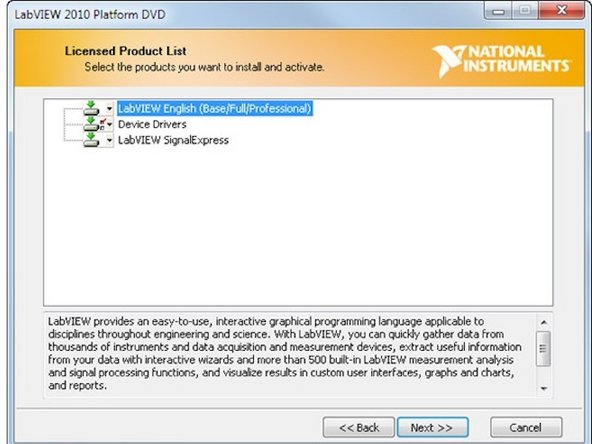Introduction
Outline what you are going to teach someone how to do.
-
-
Insert the LabVIEW Platform DVD Disc 1 and click 'Next'
-
Ensure bullet point 'I have serial numbers for one or more products in this installer' is checked.
-
If Internet connection is available, ensure 'Select and activate products based on my serial numbers' is ticked.
-
If not, uncheck 'Select and activate products based on my serial numbers' and call NI Technical Support at 1 800 226 5886 to retrieve the necessary activation codes.
-
Almost done!
Finish Line