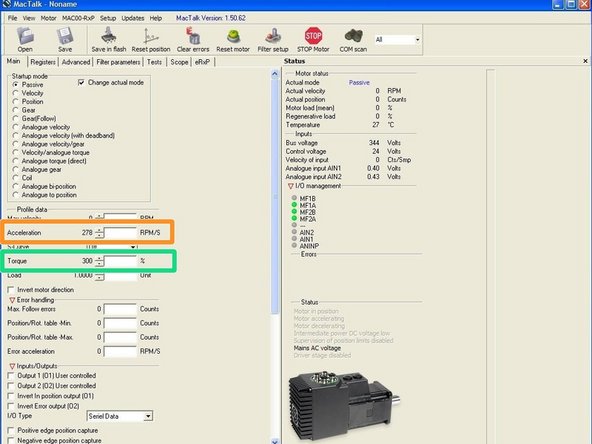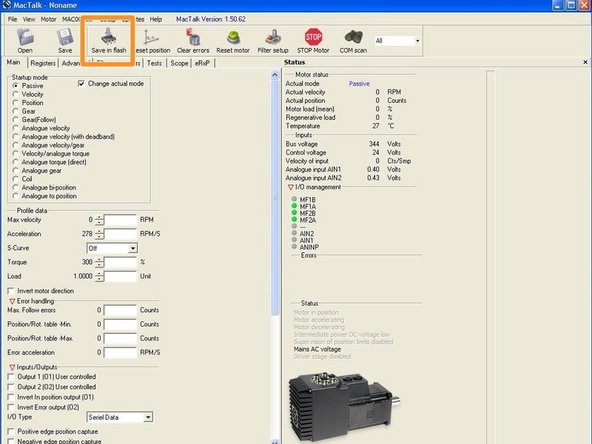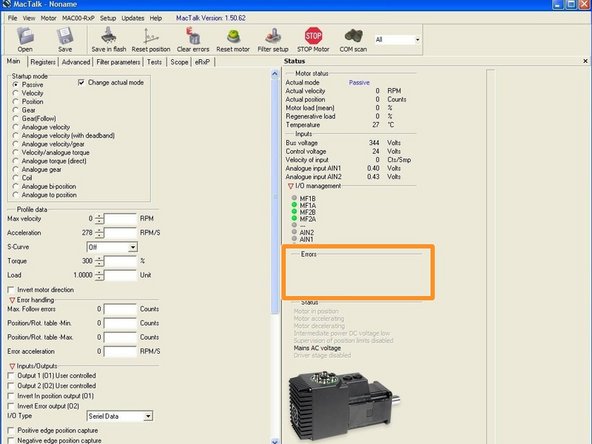-
-
MacTalk is the software used to modify the tribometer motor's settings. It also displays the motor's error messages for troubleshooting purposes.
-
-
-
The MacTalk software can be located on the desktop of the computer.
-
-
-
The motor's settings can be found under "Profile data". They can be changed to modify the motor's performance during the wear testing.
-
Acceleration - Controls the angular acceleration of the motor when it is starting up, maintaining the required RPM, and when stopping.
-
Torque - Controls the amount of torque the motor can handle. 300% refers to the maximum torque the motor is rated to run at while 100% is the normal rated torque.
-
-
-
Changes to the motor's settings can be saved or programmed into the motor by clicking the "Save in flash" icon above.
-
-
-
The error messages can be found under the "Errors" tab and their interpretation can be easily found online.
-
Almost done!
Finish Line