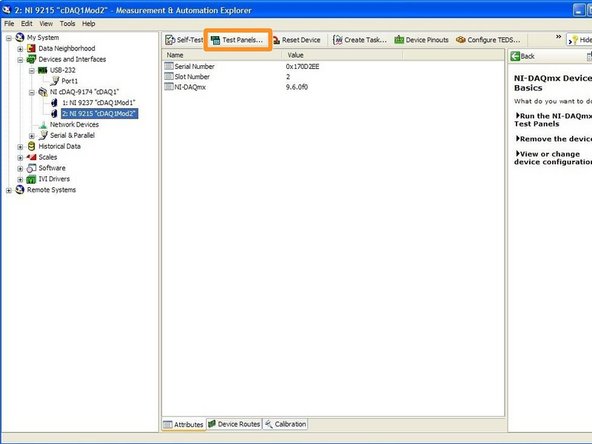-
-
The MAX software provides access to National Intruments components used by the tribometer. The load cell and inclinometer's data can be monitored through MAX.
-
-
-
Desktop -> NUS_Tribometer 3 -> Tribometer_Start-Up.vi -> Tribometer Front Panel -> Tools -> Measurement & Automation Explorer
-
-
-
My System -> Devices and Interfaces -> NI cDAQ-9174 "cDAQ1" -> 1:NI9237 "cDAQ1Mod1"
-
Clicking "test panels" opens the window to view the load cell's information.
-
-
-
Click the "Start" button on the load cell's MAX window to get the value of voltage measured by the load cell at the instant of button clicking.
-
This method of acquiring the voltage output by the load cell would be used when calibrating the load cell.
-
-
-
My System -> Devices and Interfaces -> NI cDAQ-9174 "cDAQ1" -> 2:NI9215 "cDAQ1Mod2"
-
Clicking "Test Panels" opens up a window with the inclinometer's information.
-
-
-
Click the "Start" button on the inclinometer's MAX window to get the value of voltage measured by the inclinometer.
-
Unlike the load cell's data, the inclinometer's MAX window gives continous voltage readings until the "Stop" button is pressed.
-
Cancel: I did not complete this guide.
One other person completed this guide.